Many people come to us with questions about how fonts work in Photoshop. We've put these questions together in a separate article.
Fonts for Photoshop
It's worth clarifying right away that fonts for Photoshop are no different from fonts for any other program. When you install a font on your computer, it's the operating system that arranges access to the font for all the programs. So no matter which Photoshop you use, Photoshop CS5 or CS6 or any other application, the installed font will be available in all of them.
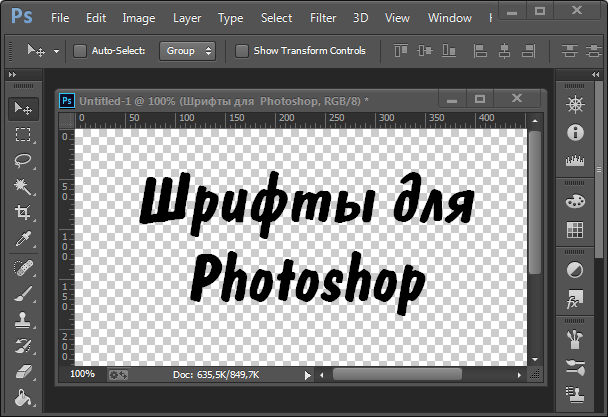
Where can I get free fonts for Photoshop?
There are no separate paid fonts for Photoshop, if the font is free, it is free for all Adobe products, and you can download it without hesitation. There are special sections with free fonts on our site.
Russian fonts are not displayed correctly in Photoshop.
Photoshop displays Russian fonts absolutely correctly. If you connected the font, but instead of Russian characters you see empty space, squares or symbols of another font, the problem may be with the font file, and not with the program. Sometimes program FontCreator helps to restore broken font, you should open broken font and save it to a new file.
How to set a font in Photoshop.
For Photoshop, fonts are installed in the same way as for other programs. You can find the instructions in the How to install fonts article.