Have you ever visited a resource on the Internet and liked the font you were using? But how do you determine the name of a font on a site? There are several ways.
Using a browser extension
There are many extensions for each browser to detect fonts on a website page, here are the most popular ones:
Fonts Ninja

WhatFont
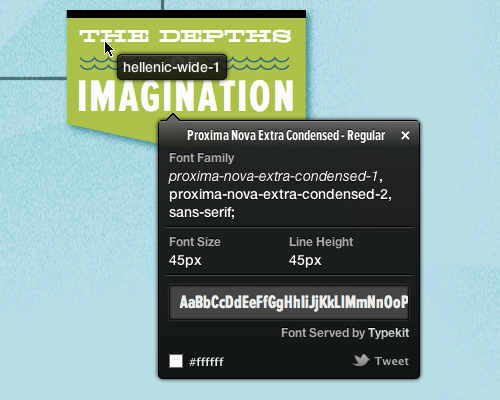
Look in the code of the page
This method is less reliable, but allows you to quickly find out the name of the font without installing extensions, can be useful if you do not want to install an extension because of one time.
Right click on the text with the font you like. And select "Explore" in Firefox or "View Code" in Chrome.
A developer window will open in front of you. On the right side of the screen, find the item beginning with "font-family", after it will display the name of the font.
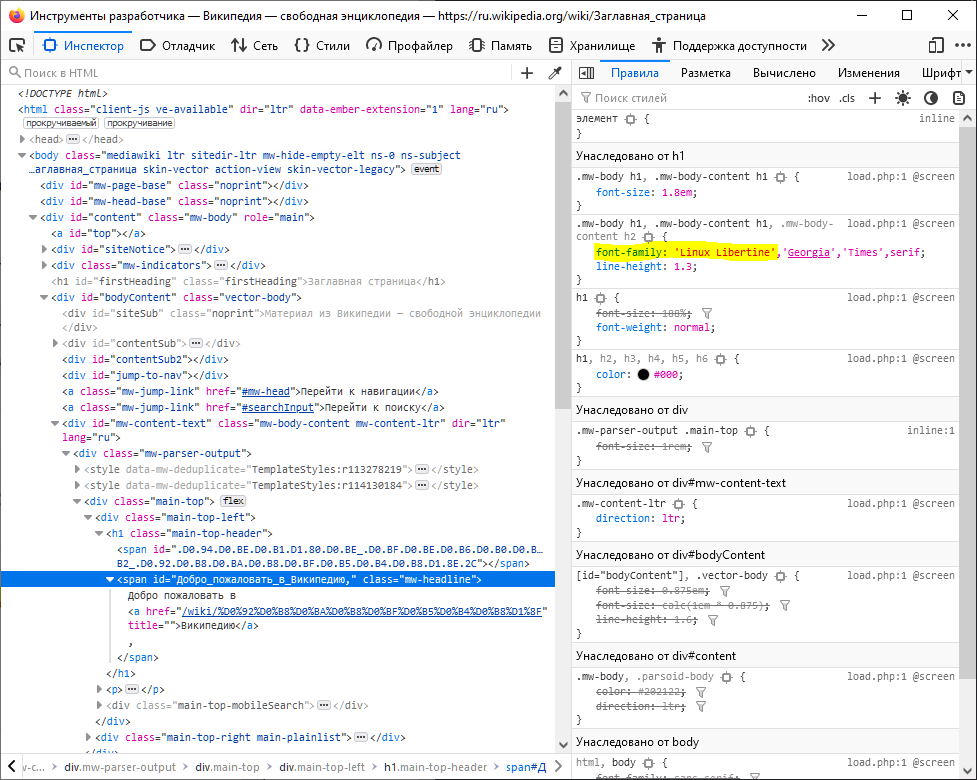
You may also be interested in how to determine the font from a picture.